H3lix is a jailbreaking tool for iOS 10 devices.
Use the links below to download the H3lix jailbreak on your iPhone or iPad directly.
Things to Know:
- Helix is a semi-untethered jailbreak. Hence the jailbreak will work on your device until you reboot. To get it back, you have to re-run the H3lix jailbreak.
- When you download H3lix, make sure you choose the right version, 32-bit or 64-bit.
How to Install Helix Jailbreak:
- Download an app installer like CokernutX, Panda Helper, or TopStore.
- Go to the Search option and type in H3lix.
- Tap on the app and then tap on the Install option as shown here.
- You will now find the H3lix jailbreak app on your device homescreen.
- Launch the app and tap on the Kickstart option as shown here.
- Allow the jailbreak to process and wait for the Cydia app on the homescreen. The jailbreak is now complete.
- If there is no Cydia icon or the jailbreak was unsuccessful, relaunch H3lix and tap on “run uicache” as shown here.
- The jailbreak should now work.
How to Install H3lix IPA File:
Note: Installing the H3lix IPA file requires the use of Cydia Impactor to sideload it on your iOS device. Cydia Impactor only works with an Apple Developer ID ( Enroll ).
- Download Helix.ipa file on your computer
- Now download Cydia Impactor to your computer.
- Plug in your iPhone or iPad into your computer and launch Cydia Impactor
- Wait for Cydia Impactor to identify your device correctly
- Drag the .ipa file to Cydia Impactor and drop it in
- You will be asked for your Apple ID and password – input it and then wait for Cydia Impactor to retrieve the Helix file and sign it
- Once the download has finished, open your Settings app
- Navigate to General > Profile And Device Management
- Find the H3lix profile in the list and tap on Trust
- Close Settings and find the Helix icon on your home page; tap to open it
- Tap the Kickstart button and wait; once the jailbreak process has finished, your iPhone or iPad will respring and is successfully jailbroken.
How to Uninstall H3lix Jailbreak:
- You can simply backup your device on iCloud or use iTunes on your computer
- Then Restore the device to Factory Settings.
Frequently Asked Questions:
- What is H3lix Jailbreak?
H3lix is a semi-untethered jailbreaking tool for iOS devices running iOS 10 firmware. H3lix jailbreak works on all older 32-bit and newer 64-bit iOS devices and provides separate versions of the tool for this purpose.
- Is Helix Jailbreak Untethered?
No, H3lix is semi-untethered, which means you will have to re-run the jailbreak tool when the device reboots for the Cydia app to work.
- Can I Install H3lix IPA with AltStore?
H3lix ipa file cannot be installed using Altstore, since AltStore requires iOS 12.2 and above to work on iPhone. H3lix is an iOS 10 jailbreaking tool and is incompatible to run Altstore.
- What is Double H3lix?
Double-H3lix is the name given to the 64-bit version of the H3lix jailbreak. It can jailbreak iOS 10 devices which are run on 64-bit architecture as compared to the older 32-bit architecture ( 32×2=64, double )
User Ratings:

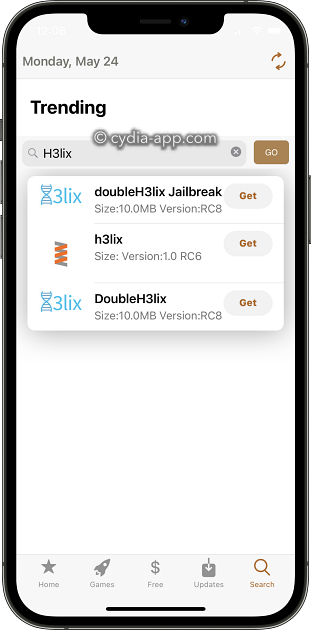
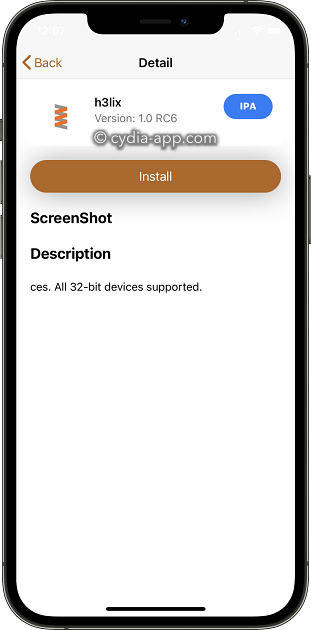

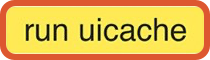
Does H3lix jail broken phones can use any sim without having to factory unlock from carriers.
hi, helix does not unlock your iPhone.
Is there a way to make the jailbreak survive a reboot? Just wondering~
No, untethered jailbreaks are SIGNIFICANTLY harder to accomplish, and the last true untethered jailbreak was BetterHomeDepot which supports iOS 9.1-9.3.4. Semiuntethered jailbreaks are the most common.
Fugu14 has the potential to be a fully untethered jailbreak, but isn’t developed fully yet.
Hello,
i found my old ip5 runs ios10.3.4
but its locked to an old icloud and cant get through that, is there any way to bypass it?