Cyrus Installer has been reintroduced as CyrusHub. It retains the same functionality and even more with a brand new intuitive interface.
Content Summary
How to Download Cyrus Installer:
- On your iOS device, open the Safari browser
- Now tap the download button above
- The Install Profile screen will open; tap on Install – top right corner of your screen.
- Input your passcode when asked to, and then tap on Next
- To start the installation process, tap on Install
- When the process has finished, tap on Done
- Close down, Safari, go to your home page, and you will see the app icon.
- If CyrusHub or Installer is not working for you, then try an alternative like the AppEven app or Emus4U.
Provided the icon is there, you can now start using the app installer. Tap to open, find the app, or tweak you want and download it. If the icon is not there, repeat these steps.
How to Use CyrusHub:
When you open the installer, you will find that all the content has been arranged into six categories, easy for you to find what you want. Those categories are:
- Entertainment
- Emulators
- Tweaks for iOS
- Social media
- Themes and tweaks
- Other apps
You can see at a glance if the apps in the installer are working because the developers have helpfully put an icon beside each one. The icons are:
- Green – working
- Red – Not working
- Orange – requires a Loophole
- Blue – requires Airplane mode
There are also four different themes for the user interface for you to choose between:
- Cyrus-grey
- Light-1
- Light-2
- Black
Frequently Asked Questions:
- What is Cyrus Installer?
Where most Cydia alternatives offer a few tweaks with their efforts focused on 3rd-party content for free, this one goes further. It offers users what they really want – a whole range of Cydia tweaks that have been redesigned to work without a jailbreak, giving everyone the option of using them. What you will find in the installer is:
- Tweaks – such as xCleaner, iCleaner, iTransmission and more
- Emulators – iNDS, Happy Chick and many more
- Apps – TutuApp, Pangu, Yalu102, Kodi and much more
The app offers a very user-friendly minimalist interface and has more than 80 tweaks and apps. That number is low compared to the other Cydia alternatives, but this will expand in time, and the focus is on quality rather than quantity.
Everything that the installer offers makes it the ideal installer for everyone, jailbreakers and non-jailbreakers alike. If you have ever used Panda Helper or TutuApp, you will find this one works much the same; simple to use, nothing complicated about it at all.
- Is Cyrus Safe?
Absolutely. Cyrus Installer has been fully tested, and neither the installer nor any of the apps or tweaks in it contain any malware, adware, spyware, or anything else like it. However, it is a free installer and, as such, ads are a part of it. They are unobtrusive, though, and these do not present any security risk either. If you really don’t feel comfortable using it, you will need to wait for a new jailbreak, and, by all accounts, that could be some time away. To be fair, it offers you the tweaks without the security risks that go with jailbreaking because it doesn’t need access to the iOS root like Cydia does so it is a much safer alternative.
Don’t waste time; download CyrusHub today and install your favorite tweaks and apps. Although the installer is free, the developers ( twitter ) do operate a donation system, so if you do like what it has to offer, be kind to the developers and provide a little support for them. That way, they can keep the installer maintained and continue to push out the relevant fixes and updates.

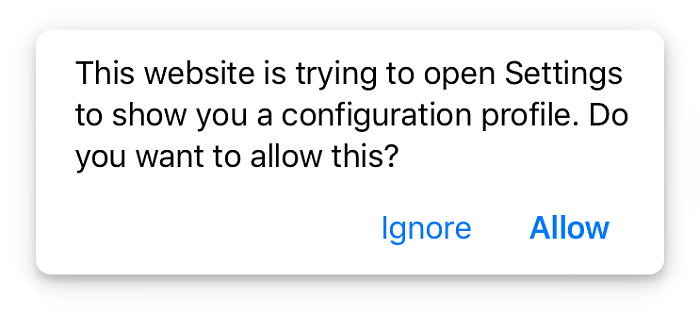
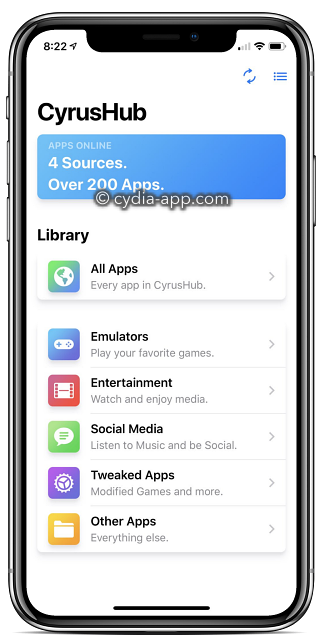


woow
Not working
hi, is Cyrus HUB not installing for you? it means they have got revoked by Apple. They would restore the enterprise certificates. Every 3rd party installer is facing the same issue.
La mejor
I can download it but when I click on the app in my home screen…. it tells me error 404
Cyrus Installer is not working anymore. Cyrus HUB is the new app. Which one did you install?
I just downloaded Cyrus hub and I click to open and giver error 404
sorry about that, you need to contact the developers on Twitter to fix the issue.
It is not working please let it work
download Cyrus HUB from link above. Otherwise, get an alternative like Emus4U app.
Wow
Why I can’t activate program?
This app is so cool OMG💞
thank you for using CyrusHub app
Hi I tried downloading what’s app and it isn’t working why is this happening please ?
Does downloading this jailbreak my device?
no, infact Cyrus Installer is promoted as a Jailbreak / Cydia alternative.
Is it safe for my device? Will I loose security if I download this?
hi dave, it’s completely safe. Cyrus hub is a search directory for other multiple app installers. they don’t have the apps of their own, instead a list of where the apps are available and their download links.
Can I get any tweak on this without getting my phone jailbreaked?
yes, you dont require to jailbreak your device to download these apps.
I clicked the Cyrus hub download link and it wouldn’t load any kind of page just gave an immediate error
hi, CyrusHub is undergoing maintenance right now. Please try after some hours.
Very good app
What is happening it’s not downloading anymore????
sorry about the issue. Seems like the developer website keeps going offline. Please try an alternative app.