CokernutX is the latest third-party app installer for the iPhone and iPad. 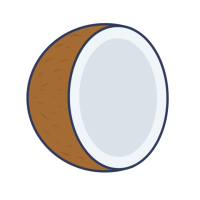
You can download the CokerNutX app from the links below.
Content Summary
How to Install CokernutX on iPhone:
- Open this page in the Safari browser and tap one of the above links.
- Tap Allow, and this will start the configuration profile download.
- Open your Settings app Tap on Profile Downloaded.
- Trust the CokernutX app profile.

- Tap on Install and go to your Home page
- When you see the app icon, CokernutX is installed.
CokernutX Features:
- Free – CokernutX is free to download and use
- No Apple ID or Jailbreak – you do not need to install Cydia to enjoy CokernutX, nor do you need to provide your Apple ID – simply install it and enjoy
- Secure – SSL encryption keeps your download secure
- Third-Party Apps and Tweaks – plenty of 3rd-party tweaks, some Cydia tweaks, game emulators, and much more
- More than 5000 Apps – with so much content on offer, you won’t be stuck for something to download, and everything is in categories, so it’s all easier to find.
Pros and Cons of CokerNutX:
Pros:
- A user-friendly app
- Easy to install and use
- SSL encryption ensures safe downloads
- No jailbreak needed
- Supports all iOS devices up to and including iOS 14
- Free to use
Cons:
- Apps crash sometimes
- Stops working when certificates are revoked
- Advertisements are annoying
Frequently Asked Questions:
- What is CokernutX?
CokernutX is the latest unofficial app installer to be released, offering 5,000+ apps, and more, lots of them are unofficial and 3rd-party apps with cool features. Check out the infographic below.
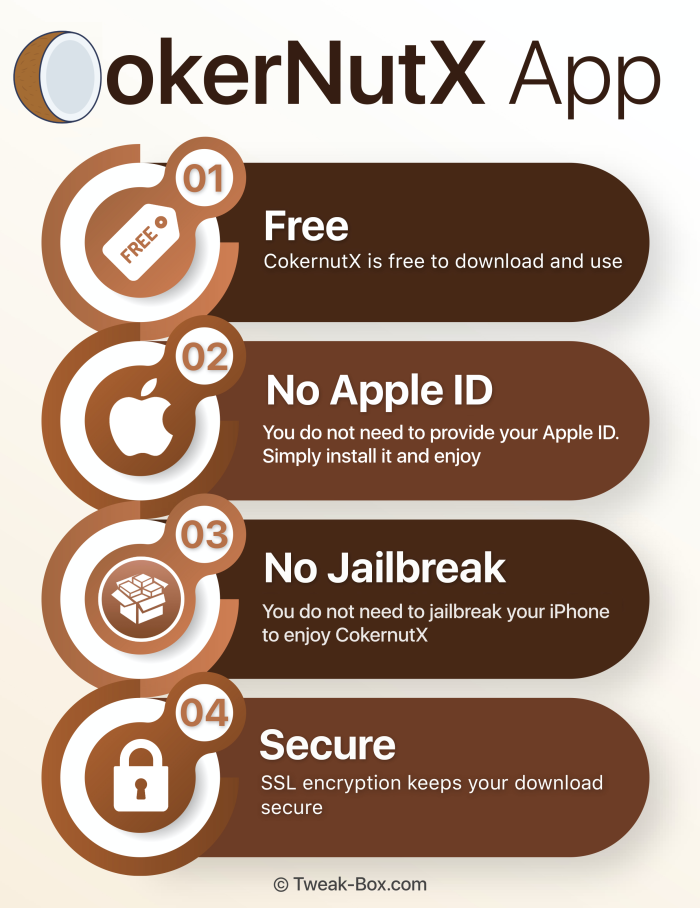
- Is CokernutX Free?
Yes, it is. You can download CokernutX completely free, and there are no hidden fees.
- Is CokerNutX Safe?
Yes, it is completely safe to download and use CokerNutX. There is no jailbreaking involved, and hence no risk of losing your device warranty from Apple.
- Is my Apple ID Safe with CokerNutX?
You don’t need to use your Apple ID to use CokernutX. There is just one restriction – you must be running iOS 8 or higher.
- Does CokerNutX provide Support?
Yes, you can. The easiest way is to follow the CokerNutX team on social media and contact the developers via Facebook.
User Ratings:
How download fifa 21
Thanks a lot now I can download Minecraft
Como descargar
The app is installed but not verified,what should I do.
hi, you can allow the installation ( re-install if required ). It will still work without being stated as not-verified.
I have downloaded cokernutx it’s showing not verified n when doing again same also InShot pro download verification profiles pproblem plz help iPad 11 pro
I need to download cokernutX on my iPad mini 2 but it keeps Saying cokernutX cannot get installed right now