Checkra1n is a jailbreaking tool for iPhone that runs on Apple’s macOS.
Use the link below to download the Checkrain jailbreak app on your Mac computer.
Things to Know:
- Checkra1n jailbreak is supported only on macOS.
- Checkrain is a semi-tethered jailbreak. Hence you will need your Mac computer to reboot your iPhone if you switch off your iPhone.
- Supports iOS 12 and above
How to Install Checkra1n Jailbreak:
- Connect your iPhone or iPad to your Mac computer
- If you are asked to Trust This Computer, accept it
- Download the Checkra1n jailbreak from the download link above
- Find and double-click on the .dmg file on your Mac to open it
- Drag and drop the checkra1n app to your Applications folder
- Open Applications and right-click the checkra1n file. Choose the option to Show Package Contents.
- Next, click Checkra1n > Contents > MacOS
- Double-click on the checkra1n_gui file and the jailbreak application will open.
- Make sure the jailbreak application has recognized your iPhone and click on Start.
- You will now be asked to place your device into DFU, click on Next
- Click Start and follow the on-screen instructions to put your device into DFU.
- When that has been completed successfully, the jailbreak will start the jailbreak process.
- You should see the verbose boot screen on your iPhone with the Checkra1n theme on it – DO NOT DISCONNECT your iPhone until the jailbreak is complete.
- Once it has finished, click on Done and the application can be closed.
- Look on your home page for the Checkra1n loader and tap to open it.
- Tap Cydia and then Install Cydia
- The jailbreak application will now begin to install Cydia
- The app closes when the process is finished, and you will see Cydia on your home screen.
- That’s it; your device is successfully jailbroken with the Checkrain jailbreak.
How to Delete Checkrain Jailbreak:
- Launch the Checkra1n jailbreak app from your homescreen
- Now tap on the Restore System button, as shown below. Confirm your selection.
- Your iPhone will now reboot. After your phone restarts, go back to your homescreen, and you will see the Checkrain app has been uninstalled.
Frequently Asked Questions:
- What is Checkra1n?
Checkra1n is an iPhone jailbreaking app created to provide a high-quality semi-tethered jailbreak to all iPhone and iPad users. The Checkrain jailbreak tool jailbreak is based on the checkm8 bootrom exploit and works only on a Mac computer.
- How to Download Checkra1n?
You can download the Checkra1n app from the links above. Please note that you will require an Apple computer to install the Checkrain jailbreak on your iPhone or iPad.
- How to Use Checkra1n on Windows?
Checkra1n is not available for download on Windows OS at the moment. You will need to use an Apple computer to install the Checkra1n jailbreak. If you don’t have a Mac computer, we recommend downloading the Unc0ver Jailbreak app that installs directly on your iPhone without needing a computer to install it.
- When will Checkra1n Windows be released?
Currently, there is no estimate on when the Windows PC version of Checkra1n jailbreak will be released. For Windows users, we recommend using the AltStore app to install the Unc0ver IPA to jailbreak your device.
- Is there any Checkra1n Alternative?
Yes, the top alternative for Checkra1n jailbreak is the Unc0ver app. This app can jailbreak any iOS version, iOS 12 and above.
User Ratings:
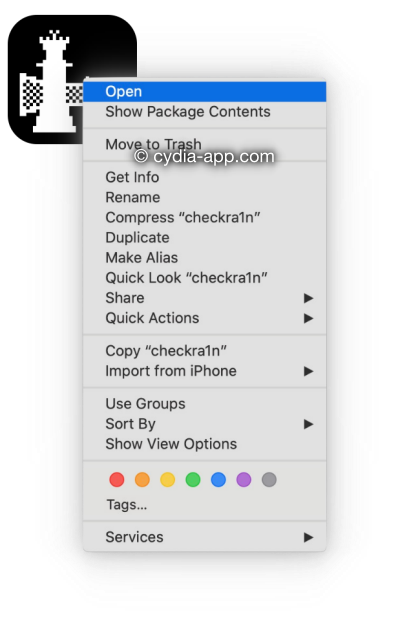
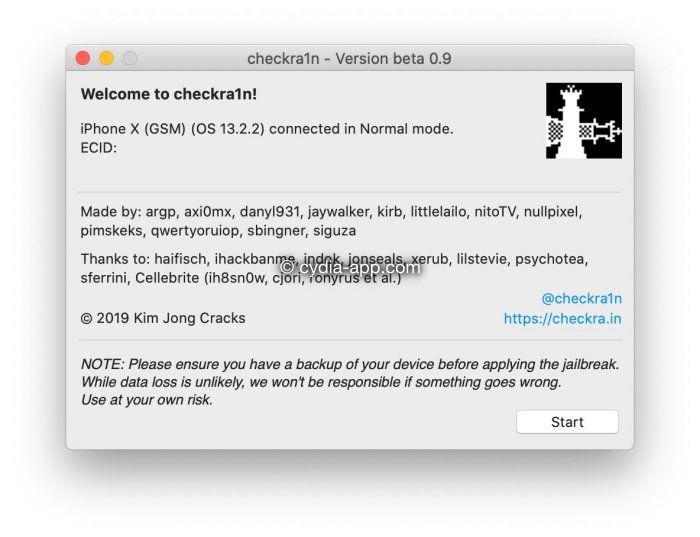
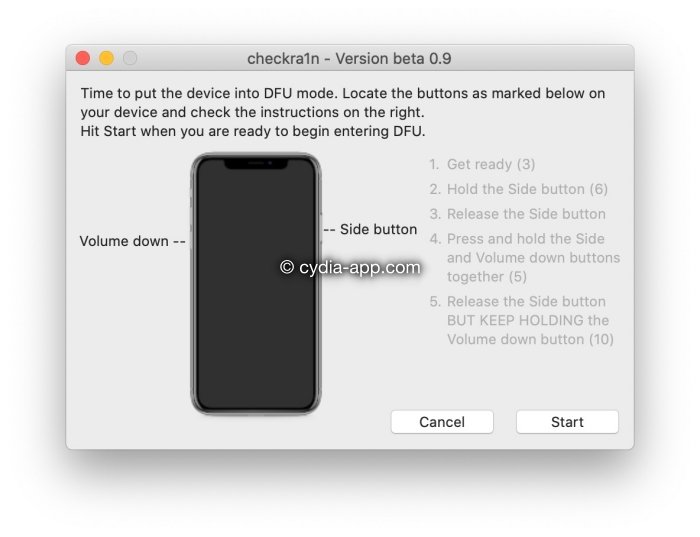
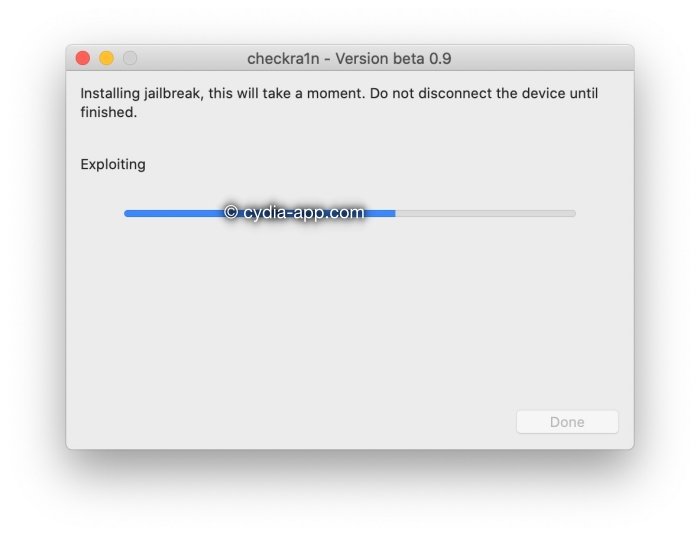
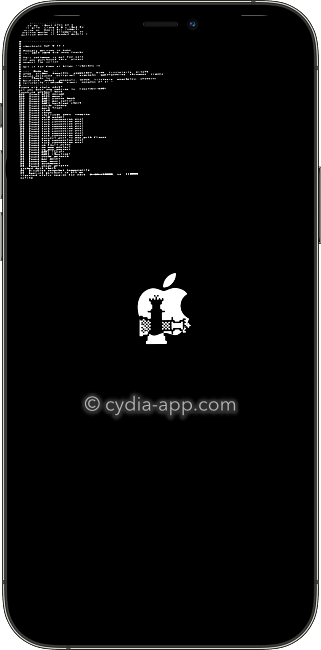
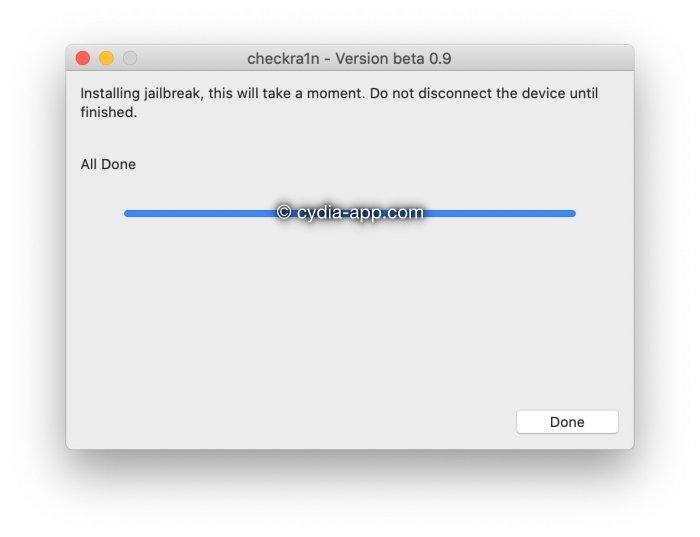
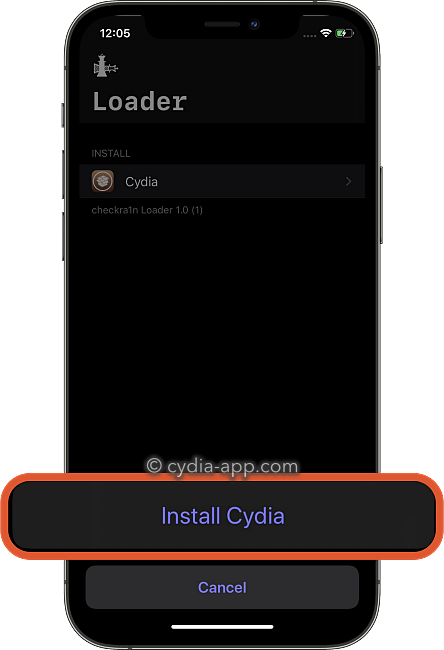
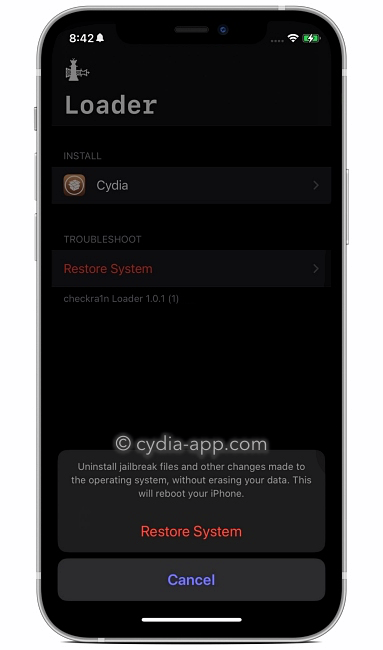
I have a cydia and jailbreak
Checkrain works on ios 15?
I cant install it because it cant be verified.
doesn’t work for iPhone XS version 15.6
Não consigo baixar o app
je veut instaler Apellancy